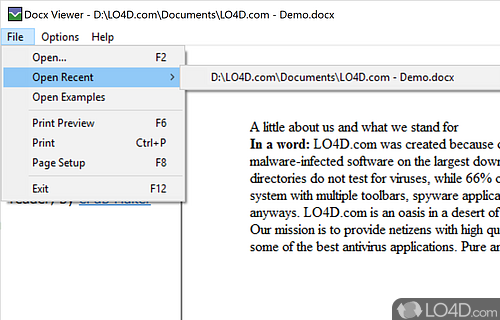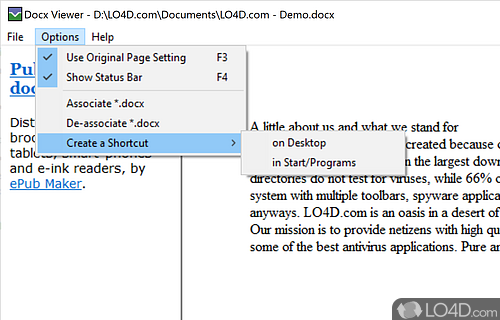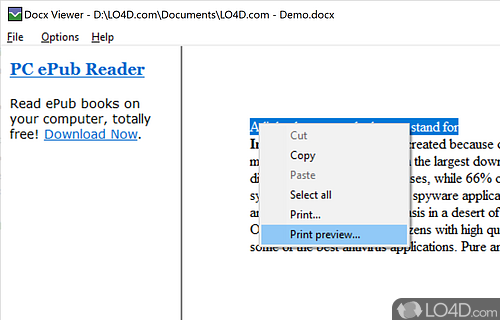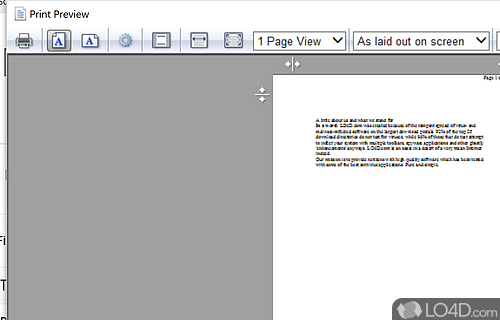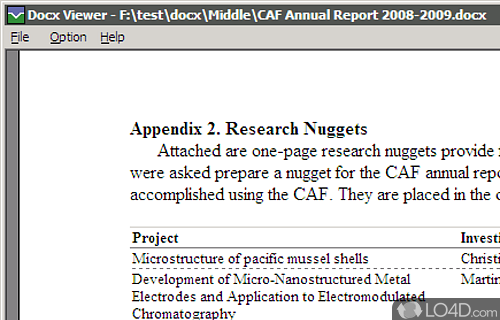Free document viewer that supports viewing and printing of Office 2007 DOCX files.
DocX Viewer is a freeware DOCX viewer app and productivity tool developed by Epingsoft for Windows. It's straightforward and light on system resources.
The download has been tested by an editor here on a PC and a list of features has been compiled; see below. We've also created some screenshots of DocX Viewer to illustrate the user interface and show the overall usage and features of this DOCX viewing program.
Provides the functions to view Word documents pre-2012
DocX Viewer is a handy tool for viewing Word 2007,2010 document without any version of MS Word. Many users haven't upgrade their MS Word to 2007, and some have no Word installed at all. But they may received Word 2007,2010 document in DOCX format from outside. This tool is designed for them to read these DOCX files.
Features of DocX Viewer
- Customize page layout: Customize the page layout of a document such as margins, page orientation and page size.
- Document navigation: Quickly navigate through documents with the help of the navigation pane.
- Highlight text: Highlight and annotate text for better understanding.
- Insert headers & footers: Insert headers and footers into documents.
- Insert page numbers: Insert page numbers into documents.
- Multiple document support: Open multiple documents simultaneously in separate windows.
- Print documents: Print .docx documents without any formatting or layout issues.
- Search documents: Search through the contents of a document for specific words or phrases.
- Spell check: Automatically detect and correct spelling errors.
- View documents: View Microsoft Word documents (.docx) without the need to install Microsoft Word on the computer.
- Zoom documents: Zoom into documents for a closer look.
Compatibility and License
DocX Viewer is provided under a freeware license on Windows from office software with no restrictions on usage. Download and installation of this PC software is free and 1.35 is the latest version last time we checked.
What version of Windows can DocX Viewer run on?
DocX Viewer can be used on a computer running Windows 11 or Windows 10. Previous versions of the OS shouldn't be a problem with Windows 8 and Windows 7 having been tested. It comes in both 32-bit and 64-bit downloads.
Filed under: